Been using the ol'reliable and lightweight IngameDebug for years now, and to my surprise the best stuff I could find about native mobile sharing for a client's new feature was also Yasir's. And unsurprisingly it also worked flawlessly out of the box and was really well documented and organized to boot! You're so great and talented! Teşekkürler!!
I still don't quite understand why the native share plugin was ultimately discontinued and archived, specially taking into account it still works flawlessly on Android and in a way better than other Asset Store alternatives, so I'll keep using it regardless!
Thank you :D I've had enough of "can't share image with text on X on Android/iOS" messages and decided to archive NativeShare. Most of the time, I don't know if that problem is caused by my plugin or the target app (I always assume that it's the target app).
I just noticed you can't use the EditorUtilities File Browser in runtime so I was really glad I found your asset. I was thinking about making a file browser myself but that would have cost a few days to get every quirk working. Thanks a lot!
Hi! It may not be possible without using Facebook SDK. Some apps deliberately omit the text or the image for unknown reasons, they allow sharing only one of these contents.
Big thank you for your generous contribution to the Unity community. Not only the assets but also your prompt and patient replies to my queries on the forums. Buy yourself a coffee, or a beer, you deserve it. Cheers :)
Heyo, just wanted to let you know that I'm using several of these assets now and that I can't thank you enough for all of this work you've done! For one thing I use Asset Usage Detector basically every day.
uses-permission#android.permission.READ_EXTERNAL_STORAGE was tagged at AndroidManifest.xml:21 to replace another declaration but no other declaration present
hello there, I am a student learning unity and recently came across your amazing asset on unity asset store. I tried contacting you on forum thread but unable to do so. I need Help!! pls provide an example script for multiple image pick from gallery on your GitHub readme please!
like following script is for single Image pick
private void PickImage( int maxSize ) { NativeGallery.Permission permission = NativeGallery.GetImageFromGallery( ( path ) => { Debug.Log( "Image path: " + path ); if( path != null ) { // Create Texture from selected image Texture2D texture = NativeGallery.LoadImageAtPath( path, maxSize ); if( texture == null ) { Debug.Log( "Couldn't load texture from " + path ); return; } // Assign texture to a temporary quad and destroy it after 5 seconds GameObject quad = GameObject.CreatePrimitive( PrimitiveType.Quad ); quad.transform.position = Camera.main.transform.position + Camera.main.transform.forward * 2.5f; quad.transform.forward = Camera.main.transform.forward; quad.transform.localScale = new Vector3( 1f, texture.height / (float) texture.width, 1f ); Material material = quad.GetComponent<Renderer>().material; if( !material.shader.isSupported ) // happens when Standard shader is not included in the build material.shader = Shader.Find( "Legacy Shaders/Diffuse" ); material.mainTexture = texture; Destroy( quad, 5f ); // If a procedural texture is not destroyed manually, // it will only be freed after a scene change Destroy( texture, 5f ); } }, "Select a PNG image", "image/png" ); Debug.Log( "Permission result: " + permission ); }
Hello, thank you very much for such a wonderful project, but I had to resort to seeking help, when I go to select multiple photos, it only lets me select the recent captures, the camera photos and others appear in white and are not allowed to be selected, this is normal? is it impossible to fix?
Problem In (NativeGalleryForAndroid)
Edit: i fixt it (changing the GetImagesFromGallery to GetMixedMediasFromGallery)
Found your multiscreenshot script on github and I gotta say you saved me a lot of time. Exactly what I needed for making screenshots for App Store and Google Play :)
I'm not affiliated with this game; they have probably imported these assets to their Unity project from Asset Store. These assets have been on Asset Store for a long time. You can find a description of each asset in the "Here is a list of my growing number of assets" section.
P.S. You can find the original release date of assets at the bottom of the Releases section in Asset Store.
← Return to asset pack
Comments
Log in with itch.io to leave a comment.
Been using the ol'reliable and lightweight IngameDebug for years now, and to my surprise the best stuff I could find about native mobile sharing for a client's new feature was also Yasir's. And unsurprisingly it also worked flawlessly out of the box and was really well documented and organized to boot! You're so great and talented! Teşekkürler!!
I still don't quite understand why the native share plugin was ultimately discontinued and archived, specially taking into account it still works flawlessly on Android and in a way better than other Asset Store alternatives, so I'll keep using it regardless!
Thank you :D I've had enough of "can't share image with text on X on Android/iOS" messages and decided to archive NativeShare. Most of the time, I don't know if that problem is caused by my plugin or the target app (I always assume that it's the target app).
I just noticed you can't use the EditorUtilities File Browser in runtime so I was really glad I found your asset. I was thinking about making a file browser myself but that would have cost a few days to get every quirk working. Thanks a lot!
Happy to help!
Thank you so much for all the work you've done! Really helped me out alot :>>
And thank you for your support ^_^
Thank you for so big contribution to unity! I think they should hire you :P
lol thank you :D
+1
Hello guy,
we want to post the Text + picture on facebook, but when we did it, the Text disappeared. Do you know how can we resolve it?
Hi! It may not be possible without using Facebook SDK. Some apps deliberately omit the text or the image for unknown reasons, they allow sharing only one of these contents.
Big thank you for your generous contribution to the Unity community. Not only the assets but also your prompt and patient replies to my queries on the forums. Buy yourself a coffee, or a beer, you deserve it. Cheers :)
Thank you for your support :)
Heyo, just wanted to let you know that I'm using several of these assets now and that I can't thank you enough for all of this work you've done! For one thing I use Asset Usage Detector basically every day.
Thank you :D My favorites are also Asset Usage Detector and Inspect+.
This is a good plugin to use. Easy to integrate. But,
Generating Error of permission in build with Facebook SDK.
Logs:
CommandInvokationFailure: Gradle build failed.
C:\Program Files\Java\jdk1.8.0_191\bin\java.exe -classpath "G:\Android\gradle-6.6.1-bin\gradle-6.6.1\lib\gradle-launcher-6.6.1.jar" org.gradle.launcher.GradleMain "-Dorg.gradle.jvmargs=-Xmx4096m" "assembleRelease"
stderr[
FAILURE: Build failed with an exception.
* What went wrong:
Execution failed for task ':launcher:processReleaseResources'.
> A failure occurred while executing com.android.build.gradle.internal.tasks.Workers$ActionFacade
> Android resource linking failed
G:\Temp\gradleOut\launcher\src\main\AndroidManifest.xml:5:3-126: AAPT: error: attribute android:requestLegacyExternalStorage not found.
* Try:
Run with --stacktrace option to get the stack trace. Run with --info or --debug option to get more log output. Run with --scan to get full insights.
* Get more help at https://help.gradle.org
BUILD FAILED in 39s
Picked up JAVA_TOOL_OPTIONS: -Dfile.encoding=UTF-8
]
stdout[
Starting a Gradle Daemon, 1 incompatible Daemon could not be reused, use --status for details
> Configure project :launcher
WARNING: DSL element 'useProguard' is obsolete.
It will be removed in version 5.0 of the Android Gradle plugin.
Use 'android.enableR8' in gradle.properties to switch between R8 and Proguard.
WARNING: DSL element 'useProguard' is obsolete.
It will be removed in version 5.0 of the Android Gradle plugin.
Use 'android.enableR8' in gradle.properties to switch between R8 and Proguard.
> Task :unityLibrary:preBuild UP-TO-DATE
> Task :unityLibrary:OneSignalConfig.plugin:preBuild UP-TO-DATE
> Task :launcher:preBuild UP-TO-DATE
> Task :launcher:preReleaseBuild UP-TO-DATE
> Task :unityLibrary:preReleaseBuild UP-TO-DATE
> Task :unityLibrary:OneSignalConfig.plugin:preReleaseBuild UP-TO-DATE
> Task :unityLibrary:packageReleaseRenderscript NO-SOURCE
> Task :unityLibrary:OneSignalConfig.plugin:compileReleaseAidl NO-SOURCE
> Task :unityLibrary:OneSignalConfig.plugin:packageReleaseRenderscript NO-SOURCE
> Task :unityLibrary:OneSignalConfig.plugin:compileReleaseRenderscript NO-SOURCE
> Task :unityLibrary:generateReleaseResValues
> Task :unityLibrary:OneSignalConfig.plugin:generateReleaseResValues
> Task :unityLibrary:OneSignalConfig.plugin:generateReleaseResources
> Task :unityLibrary:compileReleaseAidl NO-SOURCE
> Task :launcher:generateReleaseBuildConfig
> Task :launcher:compileReleaseRenderscript NO-SOURCE
> Task :unityLibrary:compileReleaseRenderscript NO-SOURCE
> Task :unityLibrary:generateReleaseResources
> Task :launcher:compileReleaseAidl NO-SOURCE
> Task :launcher:generateReleaseResValues
> Task :launcher:generateReleaseResources
> Task :launcher:createReleaseCompatibleScreenManifests
> Task :launcher:extractDeepLinksRelease
> Task :launcher:prepareLintJar
> Task :unityLibrary:packageReleaseResources
> Task :unityLibrary:extractDeepLinksRelease
> Task :unityLibrary:OneSignalConfig.plugin:packageReleaseResources
> Task :unityLibrary:OneSignalConfig.plugin:extractDeepLinksRelease
> Task :launcher:checkReleaseDuplicateClasses
> Task :launcher:javaPreCompileRelease
> Task :unityLibrary:generateReleaseBuildConfig
> Task :unityLibrary:processReleaseManifest
> Task :unityLibrary:javaPreCompileRelease
> Task :unityLibrary:OneSignalConfig.plugin:processReleaseManifest
> Task :unityLibrary:OneSignalConfig.plugin:generateReleaseBuildConfig
> Task :unityLibrary:OneSignalConfig.plugin:javaPreCompileRelease
> Task :unityLibrary:mergeReleaseShaders
> Task :unityLibrary:compileReleaseLibraryResources
> Task :unityLibrary:OneSignalConfig.plugin:prepareLintJarForPublish
> Task :unityLibrary:compileReleaseShaders NO-SOURCE
> Task :unityLibrary:generateReleaseAssets UP-TO-DATE
> Task :unityLibrary:OneSignalConfig.plugin:mergeReleaseShaders
> Task :unityLibrary:OneSignalConfig.plugin:compileReleaseShaders NO-SOURCE
> Task :unityLibrary:OneSignalConfig.plugin:generateReleaseAssets UP-TO-DATE
> Task :unityLibrary:OneSignalConfig.plugin:packageReleaseAssets
> Task :unityLibrary:OneSignalConfig.plugin:processReleaseJavaRes NO-SOURCE
> Task :unityLibrary:OneSignalConfig.plugin:bundleLibResRelease NO-SOURCE
> Task :unityLibrary:OneSignalConfig.plugin:mergeReleaseJniLibFolders
> Task :unityLibrary:OneSignalConfig.plugin:parseReleaseLocalResources
> Task :unityLibrary:OneSignalConfig.plugin:compileReleaseLibraryResources
> Task :unityLibrary:OneSignalConfig.plugin:mergeReleaseNativeLibs
> Task :unityLibrary:OneSignalConfig.plugin:stripReleaseDebugSymbols NO-SOURCE
> Task :unityLibrary:OneSignalConfig.plugin:copyReleaseJniLibsProjectOnly
> Task :unityLibrary:OneSignalConfig.plugin:generateReleaseRFile
> Task :unityLibrary:OneSignalConfig.plugin:compileReleaseJavaWithJavac
> Task :unityLibrary:OneSignalConfig.plugin:bundleLibRuntimeToJarRelease
> Task :unityLibrary:OneSignalConfig.plugin:bundleLibCompileToJarRelease
> Task :launcher:processReleaseManifest
G:\Temp\gradleOut\launcher\src\main\AndroidManifest.xml:21:5-80 Warning:
uses-permission#android.permission.READ_EXTERNAL_STORAGE was tagged at AndroidManifest.xml:21 to replace another declaration but no other declaration present
> Task :unityLibrary:packageReleaseAssets
> Task :unityLibrary:processReleaseJavaRes NO-SOURCE
> Task :unityLibrary:bundleLibResRelease NO-SOURCE
> Task :unityLibrary:mergeReleaseJniLibFolders
> Task :unityLibrary:parseReleaseLocalResources
> Task :unityLibrary:prepareLintJarForPublish
> Task :unityLibrary:mergeReleaseNativeLibs
> Task :unityLibrary:stripReleaseDebugSymbols
WARNING: Compatible side by side NDK version was not found. Default is 21.0.6113669.
Compatible side by side NDK version was not found. Default is 21.0.6113669.
Unable to strip the following libraries, packaging them as they are: libMonoPosixHelper.so, libmain.so, libmonobdwgc-2.0.so, libunity.so.
> Task :launcher:mergeReleaseResources
> Task :launcher:mergeReleaseShaders
> Task :launcher:compileReleaseShaders NO-SOURCE
> Task :launcher:generateReleaseAssets UP-TO-DATE
> Task :unityLibrary:copyReleaseJniLibsProjectOnly
> Task :unityLibrary:generateReleaseRFile
> Task :unityLibrary:compileReleaseJavaWithJavac
> Task :unityLibrary:bundleLibCompileToJarRelease
> Task :unityLibrary:bundleLibRuntimeToJarRelease
> Task :launcher:mergeReleaseAssets
> Task :launcher:processReleaseResources FAILED
> Task :launcher:desugarReleaseFileDependencies
Deprecated Gradle features were used in this build, making it incompatible with Gradle 7.0.
Use '--warning-mode all' to show the individual deprecation warnings.
See https://docs.gradle.org/6.6.1/userguide/command_line_interface.html#sec:command_...
50 actionable tasks: 50 executed
]
exit code: 1
UnityEditor.Android.Command.WaitForProgramToRun (UnityEditor.Utils.Program p, UnityEditor.Android.Command+WaitingForProcessToExit waitingForProcessToExit, System.String errorMsg) (at <2975258ba72b4441a1487a1bed69dfb8>:0)
UnityEditor.Android.Command.Run (System.Diagnostics.ProcessStartInfo psi, UnityEditor.Android.Command+WaitingForProcessToExit waitingForProcessToExit, System.String errorMsg) (at <2975258ba72b4441a1487a1bed69dfb8>:0)
UnityEditor.Android.Command.Run (System.String command, System.String args, System.String workingdir, UnityEditor.Android.Command+WaitingForProcessToExit waitingForProcessToExit, System.String errorMsg) (at <2975258ba72b4441a1487a1bed69dfb8>:0)
UnityEditor.Android.AndroidJavaTools.RunJava (System.String args, System.String workingdir, System.Action`1[T] progress, System.String error) (at <2975258ba72b4441a1487a1bed69dfb8>:0)
UnityEditor.Android.GradleWrapper.Run (UnityEditor.Android.AndroidJavaTools javaTools, System.String workingdir, System.String task, System.Action`1[T] progress) (at <2975258ba72b4441a1487a1bed69dfb8>:0)
Rethrow as GradleInvokationException: Gradle build failed
UnityEditor.Android.GradleWrapper.Run (UnityEditor.Android.AndroidJavaTools javaTools, System.String workingdir, System.String task, System.Action`1[T] progress) (at <2975258ba72b4441a1487a1bed69dfb8>:0)
UnityEditor.Android.PostProcessor.Tasks.BuildGradleProject.Execute (UnityEditor.Android.PostProcessor.PostProcessorContext context) (at <2975258ba72b4441a1487a1bed69dfb8>:0)
UnityEditor.Android.PostProcessor.PostProcessRunner.RunAllTasks (UnityEditor.Android.PostProcessor.PostProcessorContext context) (at <2975258ba72b4441a1487a1bed69dfb8>:0)
Rethrow as BuildFailedException: Exception of type 'UnityEditor.Build.BuildFailedException' was thrown.
UnityEditor.Android.PostProcessor.CancelPostProcess.AbortBuild (System.String title, System.String message, System.Exception ex) (at <2975258ba72b4441a1487a1bed69dfb8>:0)
UnityEditor.Android.PostProcessor.PostProcessRunner.RunAllTasks (UnityEditor.Android.PostProcessor.PostProcessorContext context) (at <2975258ba72b4441a1487a1bed69dfb8>:0)
UnityEditor.Android.PostProcessAndroidPlayer.PostProcess (UnityEditor.BuildTarget target, System.String stagingAreaData, System.String stagingArea, System.String playerPackage, System.String installPath, System.String companyName, System.String productName, UnityEditor.BuildOptions options, UnityEditor.RuntimeClassRegistry usedClassRegistry, UnityEditor.Build.Reporting.BuildReport report) (at <2975258ba72b4441a1487a1bed69dfb8>:0)
UnityEditor.Android.AndroidBuildPostprocessor.PostProcess (UnityEditor.Modules.BuildPostProcessArgs args, UnityEditor.BuildProperties& outProperties) (at <2975258ba72b4441a1487a1bed69dfb8>:0)
UnityEditor.PostprocessBuildPlayer.Postprocess (UnityEditor.BuildTargetGroup targetGroup, UnityEditor.BuildTarget target, System.String installPath, System.String companyName, System.String productName, System.Int32 width, System.Int32 height, UnityEditor.BuildOptions options, UnityEditor.RuntimeClassRegistry usedClassRegistry, UnityEditor.Build.Reporting.BuildReport report) (at <8004fcc221b54f98ba547350ea71d812>:0)
UnityEngine.GUIUtility:ProcessEvent(Int32, IntPtr)
You can check out the FAQ entry about requestLegacyExternalStorage in README.txt.
hello there, I am a student learning unity and recently came across your amazing asset on unity asset store. I tried contacting you on forum thread but unable to do so. I need Help!! pls provide an example script for multiple image pick from gallery on your GitHub readme please!
like following script is for single Image pick
private void PickImage( int maxSize ) { NativeGallery.Permission permission = NativeGallery.GetImageFromGallery( ( path ) => { Debug.Log( "Image path: " + path ); if( path != null ) { // Create Texture from selected image Texture2D texture = NativeGallery.LoadImageAtPath( path, maxSize ); if( texture == null ) { Debug.Log( "Couldn't load texture from " + path ); return; } // Assign texture to a temporary quad and destroy it after 5 seconds GameObject quad = GameObject.CreatePrimitive( PrimitiveType.Quad ); quad.transform.position = Camera.main.transform.position + Camera.main.transform.forward * 2.5f; quad.transform.forward = Camera.main.transform.forward; quad.transform.localScale = new Vector3( 1f, texture.height / (float) texture.width, 1f ); Material material = quad.GetComponent<Renderer>().material; if( !material.shader.isSupported ) // happens when Standard shader is not included in the build material.shader = Shader.Find( "Legacy Shaders/Diffuse" ); material.mainTexture = texture; Destroy( quad, 5f ); // If a procedural texture is not destroyed manually, // it will only be freed after a scene change Destroy( texture, 5f ); } }, "Select a PNG image", "image/png" ); Debug.Log( "Permission result: " + permission ); }Please check your e-mail, I've replied to your mail.
Hello, thank you very much for such a wonderful project, but I had to resort to seeking help, when I go to select multiple photos, it only lets me select the recent captures, the camera photos and others appear in white and are not allowed to be selected, this is normal? is it impossible to fix?
Problem In (NativeGalleryForAndroid)
Edit: i fixt it (changing the GetImagesFromGallery to GetMixedMediasFromGallery)
for now it works fine
This was a strange solution but I'm glad that it worked ^^
@Donat01k please provide me an example of how multiple photos are selected
Found your multiscreenshot script on github and I gotta say you saved me a lot of time. Exactly what I needed for making screenshots for App Store and Google Play :)
Thank you <3
Happy to hear that :D
Hello is that your model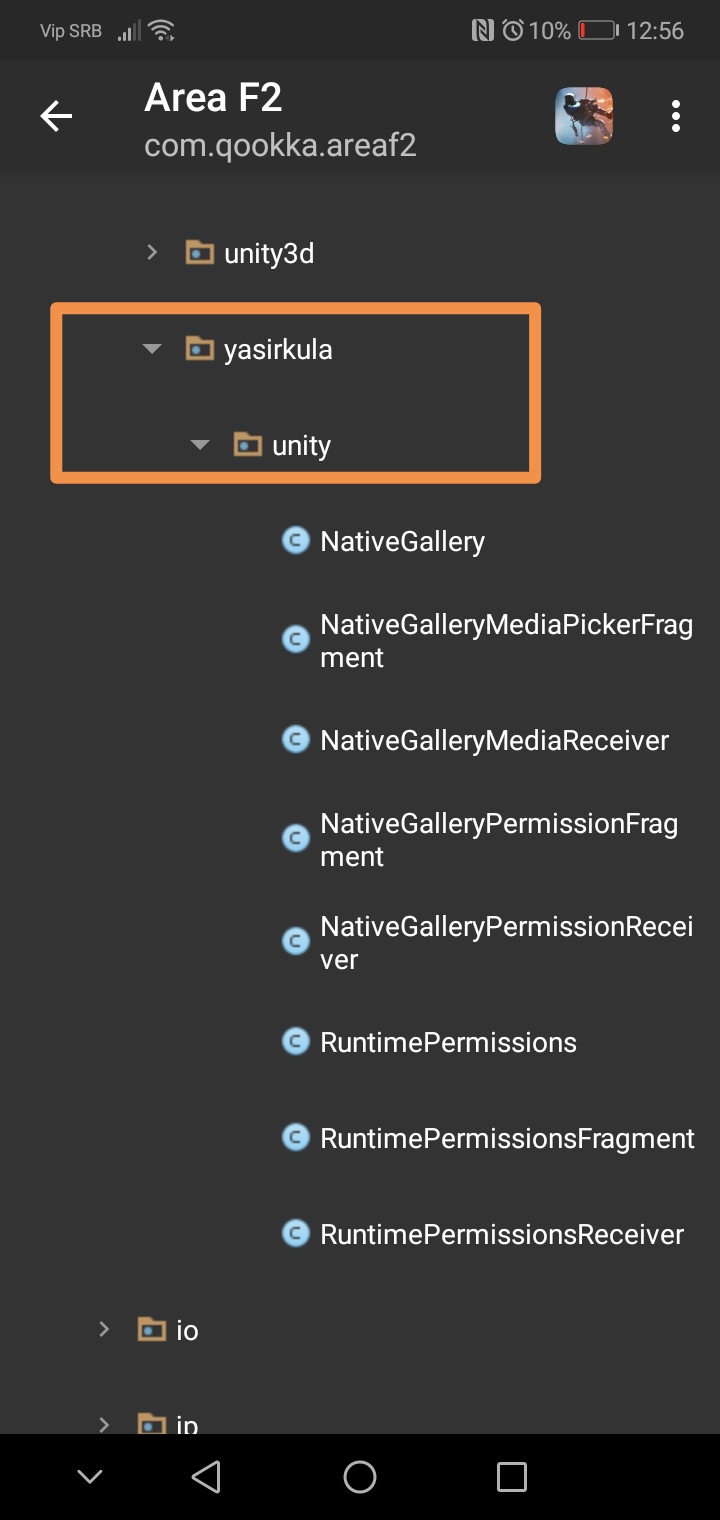
Looking at the Java classes, I'd say that the NativeGallery and AndroidRuntimePermissions plugins used in this game are my plugins.
Tnx but you upload that files 13.August. In im right Because it wasn't before in game. And files is new.
And what's that used for?
I'm not affiliated with this game; they have probably imported these assets to their Unity project from Asset Store. These assets have been on Asset Store for a long time. You can find a description of each asset in the "Here is a list of my growing number of assets" section.
P.S. You can find the original release date of assets at the bottom of the Releases section in Asset Store.
Tnx you.
Awesome assets, thank you so much!
Thank you for your kind words :)